Cadfil Expression Evaluator
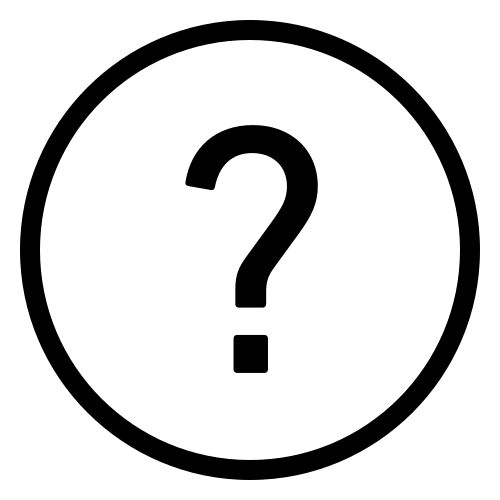 Cadfil Help contents
Cadfil Help contents  Cadfil.com Home
Cadfil.com Home
Introduction
In many dialog boxes in Cadfil numeric inputs are required. Behind all these dialog input boxes sits the Cadfil expression evaluator, so instead of entering 100 you could enter 99+1. That might not sound that useful but if you have a mandrel of diameter of 374.578 and you are asked for the radius then 374.578/2 is easier or if you know the value is 22.5 inches but you need mm you could enter 22.5*25.4. Complex expressions can be provided if you want e.g 23.4 + 38.4/5 - SQRT( 77.2) where SQRT(77.2) is the square root of 77.2. All of the Mathematical functions and operators you might find on a scientific calculator can be used, full lists are given below. This feature and help topic are new at Cadfil Version 9.48
Math's Operators
All the basic math's operators can be used:
- '+' add or unary sign
- '-' subtract or unary sign
- '*' multiply
- '/' divide
- '^' raise to power
- '()' normal bracket rules apply
- PI gives the value 3.14159
Math's Functions
All the Mathematical functions you might find on a scientific calculator can also be found the full list of functions is given below. The conventions follow are those of Fortran so any Fortran primer or on-line language reference should help you.
- ABS(x) absolute value of x
- SQRT(x) square root of x
- SIN(x) sine of x radians
- COS(x) cosine of x radians
- TAN(x) tangent of x radians
- SIND(x) sine of x degrees
- COSD(x) sine of x degrees
- TAND(x) sine of x degrees
- ASIN(x) arc sine of x
- ACOS(x) arc cosine of x
- ATAN(x) arc tangent of x
- EXP(x) natural anti-logarithm of x (e^x)
- LOG(x) natural logarithm of x
- LOG10(x) base 10 logarithm of x
- FLOOR(x) greatest integer less than or equal to x
- NINT(x) nearest integer to x
- AINT(x) fractional portion of x truncated and sign preserved
- ANINT(x) round x to nearest whole number with sign preserved
- SINH(x) hyperbolic sine of X
- COSH(x) hyperbolic cosine of X
- TANH(x) hyperbolic tangent of X
For further information see the contact us information links.