QuickCAD (Parametrics)
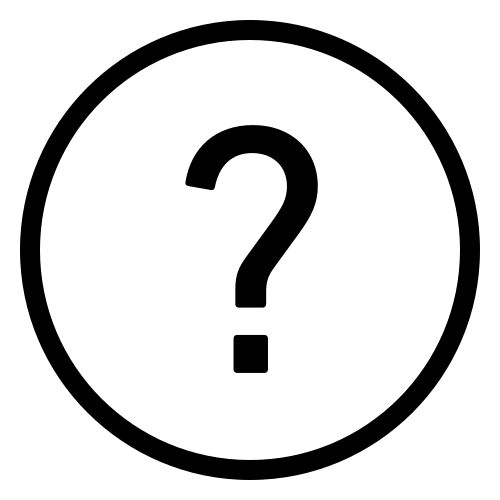 Cadfil Help contents
Cadfil Help contents  Cadfil.com Home
Cadfil.com Home
The contents of the QuickCAD menu will vary depending upon which of the parametric options have been supplied. Crescent Consultants have a number of specialised programs that can be configured from the QuickCad menu. The screen options could include those shown below:
Click for a link to material property entry in payout path creation.
QuickCAD options are specific to a type of geometry, e.g. dome ended cylinders. The user enters basic parameters such as wind angle, cylinder diameter, band-width etc. This data is saved as a .PAR file and can be saved, retrieved or edited. Using this data the mandrel data, fibre path data and payout data is automatically created and then the payout path data is post-processed to produce NC data by the normal options.
The parameters for different the options are discussed in the following sections.