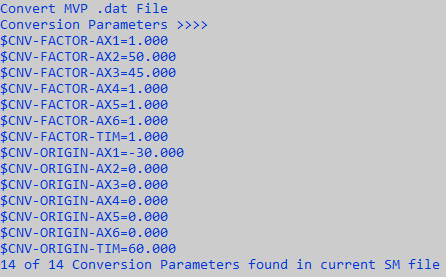Converting MVP dat files for a new winding machine
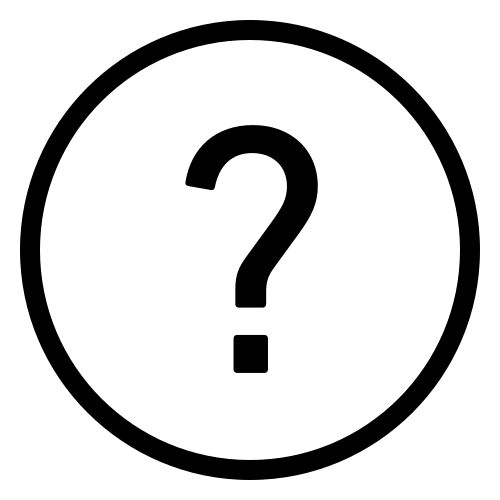 Cadfil Help contents
Cadfil Help contents  Cadfil.com Home
Cadfil.com Home
Overview
If you have a large number of legacy winding programs that were created for MVP machines in the .dat file format, a means of conversion for a new CNC machine running G-code style programs can save a lot of time and money making new programs. Cadfil has such a facility. If this option has been purchased it can be found on the Utilities menu.
This conversion has been based on a number of real examples that have been supplied to us and then reverse engineered, converted and then tested. All the entities and features found in these sample files are processed but it is possible that other features may exist. Unknown features are identified to the user if they are found. Please note that we are happy to include additional features should these come to light in the future.
The file example.dat will be renamed to example_cc.dat (for Cadfil conversion).
This software is used where the dat file contains 7 pieces of data information per line, 6 axis and then time.
Software Operation using default conversion
On running the software (Utilities > Convert MVP.dat file), The User will be asked to browse the computer file tree to find the .dat file to be converted. In the default conversion settings Cadfil will convert axis 2 and axis 3 from Inches to mm. rotational axes and time will keep the same units.
The conversion used is shown in the text window as below, where conversions and datum values can be applied to each axis.
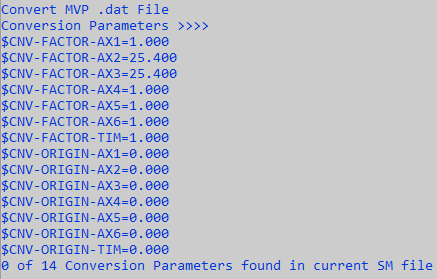
at the bottom of this text window it is important to note the line
0 of 14 Conversion Parameters found in current SM file
This line means that none of the conversion parameters have been given. All of the values shown for the parameters are the default values.
$CNV-FACTOR-AX2=25.400
$CNV-FACTOR-AX3=25.400
shows the conversion required to convert mm to inches for axes 2 and 3. All other axes have a conversion value of 1.000 as these values stay the same.
$CNV-ORIGIN-AXn
is used when an offset is required for the values on any axis. By default this is 0 for every axis.
When a file has been selected, Cadfil will convert it, and save the output file into the original folder where the file example.dat will be renamed to example_cc.dat.
Changing the default conversion parameters
As shown in the text window pictures above, when '0 of 14 Conversion Parameters found in current SM file', default values are used. To choose your own values they must be specified in the SM file. This must be done by opening the SM file in a text editor.
All of the $ variables shown in the text window can be specified in the SM file. The location is not important and they can occur anywhere in the file. The correct layout for this is as shown below:
$CNV-FACTOR-AX1=
$CNV-FACTOR-AX2=
$CNV-FACTOR-AX3=
$CNV-FACTOR-AX4=
$CNV-FACTOR-AX5=
$CNV-FACTOR-AX6=
$CNV-FACTOR-TIM=
$CNV-ORIGIN-AX1=
$CNV-ORIGIN-AX2=
$CNV-ORIGIN-AX3=
$CNV-ORIGIN-AX4=
$CNV-ORIGIN-AX5=
$CNV-ORIGIN-AX6=
$CNV-ORIGIN-TIM=
When copied into the SM file within a text editor, this may look like:

This SM file can then be loaded in the 'select winding machine' option. When this file has been loaded, the file can be converted as before. This time when the conversion takes place, the text window displays the message '14 of 14 Conversion Parameters found in current SM file', and all of the chosen parameters are displayed