Thickness modifications
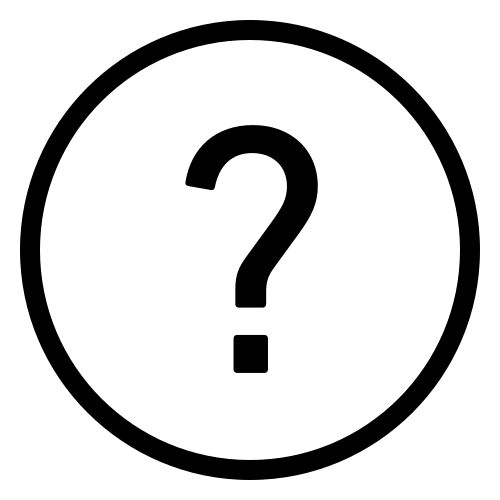 Cadfil Help contents
Cadfil Help contents  Cadfil.com Home
Cadfil.com Home
Within CADFIL, there are a number of ways in which the thickness of a component can be built up. The various methods for modifying the thickness of a wound structure easily are described below.
Bandwidth
The first opportunity to modify the thickness in the CADFIL design process, exists within the payout path generation section, in that bandwidth values can be varied to attain overlaps or gaps. For example, the bandwidth of a fibre bundle on the surface of the component is say 15mm. We could inform the CADFIL system that the bandwidth of the fibre on the surface of the component is 5mm. The CADFIL system would calculate the NC program with its band shifting allowing for a fibre bandwidth of 5mm. Therefore, there will be a 10mm overlap between adjacent bands on the surface of the component, hence increasing the thickness of the composite. Informing the CADFIL system that we have a bandwidth of greater than the actual fibre on the surface of the component will result in a component of basket weave, or one which has holes.
Number of cycles for coverage<
The next method which enables the thickness to be modified, is to inform the system that we require a different number of cycles for coverage (in the pattern dialog as shown below), than the value calculated as the minimum number from CADFIL.
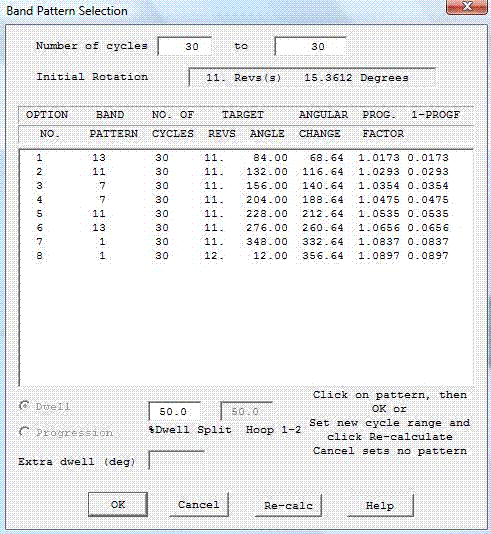
Band Pattern Selection Dialog
The CADFIL system determines the minimum number of cycles for complete coverage of the component, given that the bandwidth of the fibre that was entered, and the winding angles that have been achieved within the fibre path.
If we enter a different number of cycles, for example twice the number of fibres as the minimum value calculated, the CADFIL system will compensate by halving the incremental angle to the next fibre in the band pattern. Hence, since the fibre has a fixed bandwidth, the fibre will now overlap its adjacent fibre by 50%. Informing the CADFIL system that we require a number of cycles less than that calculated, unless we also modify the fibre bandwidth to compensate, will result in a the fibre being laid in a basket weave pattern, or one which has holes in.
Number of times to repeat program
Another method by which we can modify the thickness is by using the ‘combine programs’ option on the ‘NC Post-Processing menu’. This options used to combining different winding programs e.g. helical and hoop programs to make a continuous program. However it also allows the user to define the number of times a program is repeated. In using this method, the second layer wound does not take into account the thickness generated by the winding of the first layer. More information this option cab be found in the section on combining winding programs.
This method does not use overlapping of bands to create the required thickness and will create discrete layers, often leading to a better laminate.
The same effect can be reached by editing the NC data and changing the number of circuits for the program for example if 31 circuits are used per layer then changing to 62 will give two layers.