Fibre path generation errors
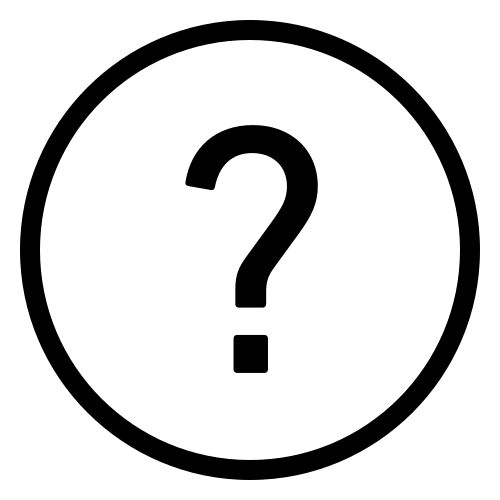 Cadfil Help contents
Cadfil Help contents  Cadfil.com Home
Cadfil.com Home
UNABLE TO WRITE TO FIBRE FILE
This message indicates there was an error writing the fibre data to disk. This could be for a number of reasons which are listed in the previous section under the heading 'UNABLE TO WRITE MANDREL FILE'. This message indicates that the fibre path has not been successfully saved.
FIBRE DATA NOT WRITTEN
This message occurs when saving the fibre path if the fibre file already exists in the working directory and the user has chosen not to overwrite this data. This user should select the option to save the data again and enter a new file name or decide to overwrite the existing file.
WARNING LESS THAN 16 ELEMENTS
This message is displayed if the user enters a value of less than 16 when requested for the number of elements for the surface mesh. A value of 3 or less is not allowed and the user is forced to enter a new value. The values 4 to 16 can be used but the user is asked to exercise some caution, as the surface mesh is poor and hence this could lead in inaccuracies in fibre generation. In this case the user can keep the value chosen or can elect to enter a new value.
TOO MANY ELEMENTS
For speed of computation certain parts of the surface mesh are contained in the computers memory. Because the memory of the computer has limits, there are limits to the size of the surface mesh that is possible. This message occurs when the number of elements chosen for a particular mandrel will lead to there being too much mesh data to fit in the computers memory. The user is forced to enter a new value after the error message has been cleared. The maximum number of elements that can be specified is a function of the number of sections on the mandrel and hence more elements can be used where there are less mandrel sections. For most purposes a number of elements of around 30 is acceptable.
WARNING ELEMENT ASPECT RATIO EXCEEDS 10:1
DIAGNOSTIC OUTPUT HAS BEEN MADE TO ERROR FILE
Very long thin surface elements do not model the surface of the component very well as the fibre only changes direction at boundaries. A check is incorporated into the software such that when the number of elements is entered the aspect ratio of the patches is calculated. The patch length is more than 10 times longer than the patch width the above warning is given and some diagnostic data is written to the CADFIL.LOG data file. The user can proceed with the fibre generation and the windings will be perfectly satisfactory in a majority of cases. The warning is provided so that the user has some awareness of this potential problem area. A sample of the diagnostic output is shown below. This data will be of use if the user wishes to modify the mandrel to remove the warning message. In some circumstances this can be achieved simply by reducing the number of elements. In other cases it may be necessary include new mandrel sections. SECT1 and SECT2 are the points in the mandrel X,R data to either side of the patch(es) for which the other data is provided. If the radius at one of these sections is zero (at the ends) then there is only one patch type between the sections. If the radii are non zero there are two separate patch geometries between the sections and hence two lines of data are shown. If the radii at SECT1 and SECT2 are equal these lines of data are identical.
ELEMENT ASPECT RATIO WARNING IN FIBLAY.
PATCH ASPECT RATIO OF 10:1 HAS BEEN EXCEEDED.
THIS MAY RESULT IN INACCURACIES IN THE PATH
GENERATION. THE DIAGNOSTIC OUTPUT BELOW IS
GIVEN AS GUIDANCE TO MANDREL MODIFICATION IF
THIS IS REQUIRED.
NUMBER OF ELEMENTS= 34 MANDREL STATIONS -------- PATCH ------- SECT1 SECT2 RADIUS LENGTH WIDTH RATIO 1 2 101.500 203.171 18.730 10.8471 2 3 101.500 112.000 18.730 5.9796 2 3 101.500 112.000 18.730 5.9796 3 4 101.500 17.763 18.730 .9484 3 4 100.000 17.763 18.454 .9626 9 10 50.800 17.761 9.374 1.8946 9 10 34.700 17.761 6.403 2.7737 10 11 34.700 17.611 6.403 2.7503 10 11 17.700 17.611 3.266 5.3918 11 12 17.700 17.763 3.266 5.4384 ****END OF ASPECT RATIO CHECKING****
ERROR, POINT ON MANDREL SECTION
This error occurs when specifying the start X position for the fibre path when this position corresponds exactly with the X position of a mandrel section. Starting exactly on a mandrel section causes a numerical problem and hence is not allowed. The user is forced to re-enter the start position. If required this can be a very small distance from the original position selected.
FIBRE AT MANDREL END
This message is displayed when the fibre reaches the end of the mandrel without turning around. After clearing the message the user can deal with this problem in a number of ways. It may be possible to delete a few fibre steps and then to apply friction such that the fibre turns before reaching the mandrel end, or it may be necessary to disregard the fibre path and select a new start position or angle and create a new fibre path.
MEMORY FULL ERROR
This message occurs during fibre generation when several hundred fibre-points have been created indicating that there is no room in the computers memory for further data. It is unlikely that this will prove to be a practical limitation for he user, bearing in mind that it is only necessary to generate the fibre between two hoop points. The only practical situation where this could occur is when winding near hoop along a long cylinder. This problem could be reduced by using less elements on the mandrel, but for simple hoop winding on a cylinder is it much easier to create an NC program by hand, as it need only contain two or three lines of NC data that can be simply calculated!
UNABLE TO READ FIBRE DATA
This message is displayed when the software is trying to read a fibre path file and either cannot find the file specified in the current directory or cannot read the file because the data has been corrupted. It will often be the case that the user has supplied the file name incorrectly and thus the solution is to supply the correct name. A common cause of corruption in the fibre file would be if it has been edited and the data structure is no longer correct. The structure of the fibre path file can be found in the appropriate appendix.