Checking for Cadfil Software Updates/Downloads
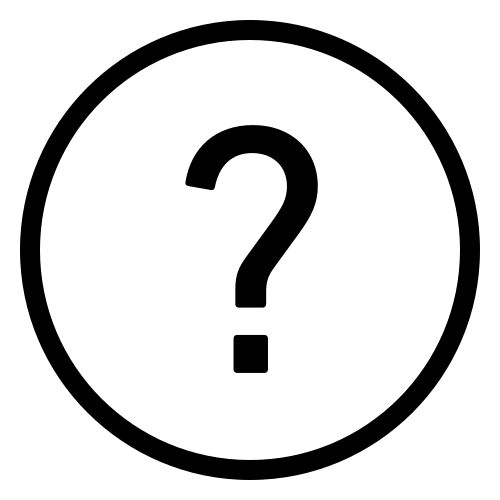 Cadfil Help contents
Cadfil Help contents  Cadfil.com Home
Cadfil.com Home
Cadfil is sold with a defined period of technical support, the support period is usually 12 month from the time of purchase. Modifications, improvements and technical solutions to issues are published from time to time at the Cadfil web site. Such new versions published within the period of technical support are available for download and installation.
As of Cadfil version 7.38 the facility to check for updates automatically is included on the Help Menu with the Check for Updates Option.
If you select the Check for Updates Option and you are automatically directed to this page then Cadfil could not make a connection to www.cadfil.com. This could be that the the computer does not have an internet connection or perhaps and the Cadfil application is being blocked by a firewall such as the windows firewall. You can manually check if the updates page is available by going to www.cadfil.com\updates.html and you can download the latest update from this page. Please note that the latest version of software may not run with the level of licence on your Datakey, please read the following notes.
The Check for Updates Option will write to the Cadfil Text Winding and tell you:
a) The current version of Cadfil that you are running
b) If an update is available
c) The latest Version that is available for download
d) The Highest version available that will run with your current Datakey licence settings. If there is a version that you cannot run you may be able to get a free update for the licence on you datakey or there may be a charge. Please contact us at sales@cadfil.com with the details of your current version, the serial number from the datakey and the name of your company.
If an update is available and can be used please go to www.cadfil.com\updates.html and follow the instructions to download and install the update.
It is possible to have several versions of Cadfil on a PC however the shortcuts on the start menu and desktop that are created by the installation program are for the last version installed.