MultiHoop Fill
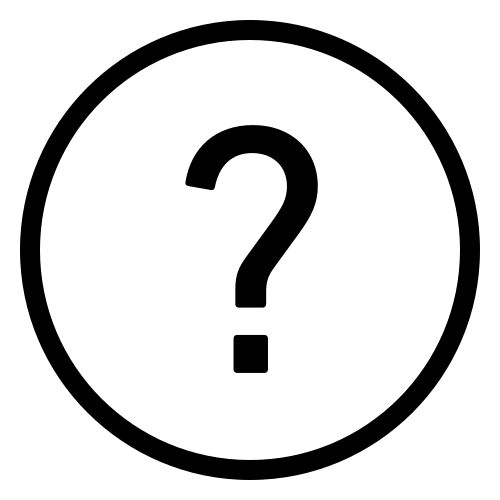 Cadfil Help contents
Cadfil Help contents  Cadfil.com Home
Cadfil.com Home
Introduction
The multihoop fill function is a specific tool which allows a user to fill in a specific section of the mandrel surface. As an example, a mandrel profile with a concave section would not be suitable for low angle winding, as the fibre would 'bridge' over the concave section. The Multihoop fill option could be used to 'flood fill' the concave section to make a surface which is more suitable for subsequent low angle winding. An example could be tubes with recessed ribs, or ablative exhaust cones. Some examples are shown at the end of this topic.

Program Parameters
The programme is very simple to use, first a mandrel is designed or CAD imported into the mandrel editor and saved. This mandrel is loaded into the Multihoop-Fill data dialog and a number of parameters are added. These are shown below. Parameters can be saved, reloaded and edited. After defining the parameters click the Calculate button and the payout file is calculated ready to post-process for the winder. Any data errors are identified in the text window so the user can make any corrections required.
Existing mandrel file name
$MH-GMAN is the name of the mandrel file. The 'Pick File' button can be used to make this easier and avoid typing errors.
Limit 1 (Axial position)
$MH-LIMIT1 is the first x position of 2 which the fill function occurs between. Limit 1 should have a smaller value than limit 2. So as viewed in the mandrel editor this is to the left side. The limits in effect trim the mandrel so only a portion of it can be used. The limits are not optional and must be set.
Limit 2 (Axial position)
$MH-LIMIT2 is the second limit for the fill function, which occurs between limit 1 above and limit 2.
Fibre band Width
$MH-BANDWIDTH is the width of 1 band of fibre from the payout eye. This us used in the visualisation as the true width and must be a positive non-zero value.
Band Spacing (Pitch)
$MH-PITCHis the pitch, or the distance of travel per mandrel rotation, So if you want the band s to have 50% overall set a value that is half the band width and if you want gaps set a value that is greater than the bandwidth. Pitch and mandrel radius determine th wind angle. For a thick winding the radius increases so the winding angle will get closer to 90 degrees with each layer wound. The winding is constant pitch not constant angle.
Band thickness t0
$MH-BAND-THICKNESS is used to create TH2 thickness files for producing an FEA output. It is also used to calculate teh number of layers as the nearest whole number when thickness is divided by band thickness. This value also increases the radius of the wound area layer by layer.
Mandrel Direction +1/-1
$MH-MANDREL-DIR Set this to 1 for positive mandrel rotation and -1 for negative mandrel rotation and can be set using the adjacent "Set" button.
Total thickness
$MH-THICKNESS is the total thickness build up required by the fill function between the 2 axial limits defined above. The number of layers is the thickness divided by the band thickness rounded to the nearest whole number.
Start Left Side
$MH-START-LEFT is an option that takes the vales "Yes" or "No". It is basically for the first carriage traverse as toi if it starts Left Side (smallest value axial position) or the right side.
Dwell Left side (deg)
$MH-LEFT-DWELL At the end of a traverse it is possible to add some dwell (static rotation). This value is in degrees and can be zero but not negative.
Dwell Right side (deg)
$MH-RIGHT-DWELL At the end of a traverse it is possible to add some dwell (static rotation). This value is in degrees and can be zero but not negative.
Free Fibre Length
$MH-FREE-FIBRE-LEN This value can be left empty in which case the clearance from the mandrel envelope will be used. If FFL is used this is the distance from the mandrel point to the payout point. If a pressure contact roller is used set a small value e.g. 0.1mm as zero is not allowed.
Angular Point Spacing(Deg.)
$MH-ANGLE-STEP This value determines the point spacing around the mandrel for generating the payout path. If it is too large then the path looks irregular in the screen graphics, a default value if 12 degrees is usually given and should not be changed if there is no good reason. It normally has no effect on the winding program as the system mergers blocks of motion that are effectively a continuation of the same motion. It does have an effect of creating more or less data points in a winding program if you gave disabled point merging features. Values greater than 175 degrees or less than 5 degrees are not permitted. Larger value degrade the appearance of the graphics.
Examples
3D conical hole part after demould.


Pipe with a neck (recess) that is filled with hoop winding before the whole pipe is overwound.


