Tee Piece Winding: Parallel Paths
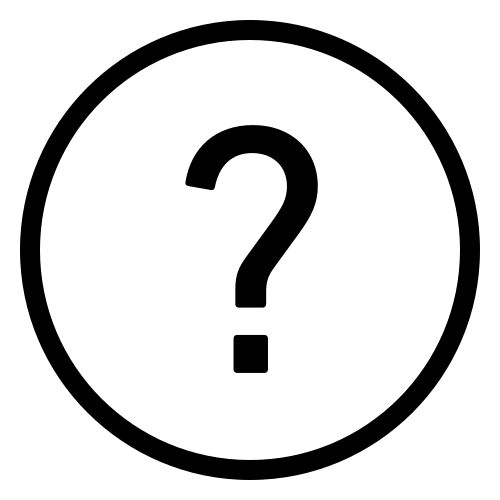 Cadfil Help contents
Cadfil Help contents  Cadfil.com Home
Cadfil.com Home
In a previous section the creation of a Tee Symmetric reflection path is described. In this section replicate existing paths by creating a parallel paths. The are 1 band width away from the previous path on the mandrel surface. Pick the parallel path option from the Tee Dialog shown below.
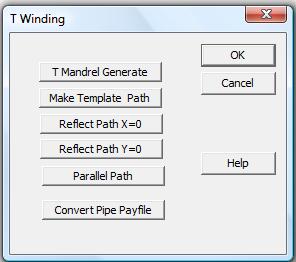
You will be asked for the name of he .FIB template file. Having selected the template path that has had symmetries applied to it you will hen have to select the side that the path is when prompted. The parallel path is then s calculated progress is indicated ion the screen. The display should look as below.

The path is then saved put the second path can be used to generate a third path in the same way and the third path to create a fourth.
After saving a fibre path you can proceed to the Create Payout Path Option when prompted. Alternative a payout path (.PAY) files can be created from a .FIB file at any time by using the 'Create Payout Path' option from the Cadfil Main menu. The payout path process for Tees is described in following section.