Cadfil Settings options command line/registry
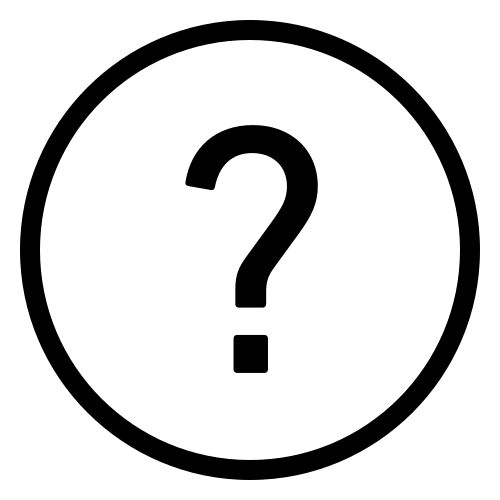 Cadfil Help contents
Cadfil Help contents  Cadfil.com Home
Cadfil.com Home
Cadfil has a number of settings that a user can configure to save having to set desired values every time Cadfil is run. A good example of this is the file configuring the winding machine settings (SM file). The details of these setting are discussed under the command line options heading below. As an alternative to using the command line options the user can set defaults under the help menu, Cadfil settings option. This is discussed under the Registry settings section below. For users where changing the Cadfil shortcut command line options is a task that is restricted to Administrator users due to company policies the registry option might be prefer this option that was introduced at Cadfil Version 9.81.
The priority for each settings is that Cadfil looks in the registry for a value, if that is not set or fails it then look at the command line. If that fails it uses an internal default. Clues to what values are being used can be seen in the comments in the Cadfil text window.
Cadfil command line options
Cadfil has default settings that are applied when the software is started. These settings, in the command line, can be changed. This means that, for example, a user that has to change the default SM file to their custom file every time they use the software can change the shortcut command line so that Cadfil will load the custom SM file when opened.
In the below picture we have right clicked the Cadfil shortcut found on the desktop or start menu. We are looking at the Shortcut tab and in the Target box you will find some text like C:\Cadfil\Cadfil923\Cadfil923.exe /lang lang_en.txt /machine default.sm /head standard_payhead_def.txt /units MM . The sections of the previous sentence in bold are the sections that can be specified and changed by the user.

/lang
This sets the language. By default this is set as /lang lang_en.txt , which is the English version of Cadfil. Also available in the Cadfil install folder are lang_bp.txt (Brazilian Portuguese), lang_fr.txt (French), lang_ru.txt (Russian) and lang_tr.txt (Turkish). It is possible to make a copy of any of these files to translate into any language that may be required (although the English version may provide the best template, as this is the language that the software is natively written in). It is also possible to change the language within the software while it is running, by selecting Help, and then the bottom option (Français, Español, Português), but if this is not set as a default in the command line options, this will have to be done every time the software is opened.
/machine
This sets the machine for post processing. Without this set in the command line, the user could manually press the 'Select Winding-machine' button in the NC post process options. However if the user has one winding machine that they use, it can be a nuisance to have to select the winding machine every time the software is used. By default, the command line option is /machine default.sm, where default.sm can be replaced with the SM file which is most frequently used.
/head
This sets the default payout head that is used in the 3D graphics window. The default for this option is /units MM, but this can also be set to INCH if preferred
/units
This sets the default units that Cadfil will use. This is /units MM by default, but INCH could be used if required
/nostr
This is not normally specified and is set to no as a default, however if /nostr yes is set, this is a debug mode which annotates internal message strings with a reference number. This can aid creating an external language file, as you can see which string numbers are used on a specific dialog or location.
/cadfil-path
Cadfil has a number of files that can be used or selected as show in some of the options above there are also excel/csv data base files and stl model files for use in the visualisation system. By default these are located in the same folder as the cadfil executable is installed in. A user may which so copy these files to some other location and customise the content on an individual basis. This option sets and alternative location be be aware that this can cause problems if files that are needed are not present in the folder.
/step-schema
This sets the default schema (style format) for STEP cad file export, the choices are CONFIG_CONTROL_DESIGN or AUTOMOTIVE_DESIGN { 1 0 10303 214 1 1 1 1 } with Automotive being the dfualt choice if this has not been changed more information can be found on the step file export topic.
Windows Registry Settings
The Cadfil Start-up Settings option under the main help menu creates the dialog shown below.

The registry is is a useful place to save some default values like the winding machine setting file name. The Cadfil registry entries are saved under HKEY_CURRENT_USER\Software\Cadfil\Vxxx where xxxx is the Cadfil version. It is important to note that the the setting are for the specific user AND Cadfil version, a different user (login) has a different set of settings. Settings made as Administrator will not be set for normal users! The advantage of this is that it allows users to change settings without changing them for other users and indeed without needing administrator permissions.
When the dialog loads the current settings are displayed. The Current Button displays the currently active settings. The Registry buttons displays the settings stored in the registry. The Default button displays the internally defined default settings (factory setting!). The SAVE button saves the displayed settings as registry keys and values. The help button connect to this help topic and the EXIT button closes the dialog without saving.
To change any value click on that line and an input dialog will pop up. The cadfil-path requested typed input for a new folder, all the rest use a combination box with a list of options to select from. Note that some of the items are lists of files with the relevant name/extension pattern and within this option Cadfil will search for such files in the folder specified in the dialog. If there are no appropriate files in this location be be aware that this can cause problems if files that are needed are not present. User are advised to copy all the necessary files to the new location as a first step. Please note that if the units are specified in the SM file, this will overwrite any units value in the registry.