Exporting STEP data from Cadfil (CAD exchange)
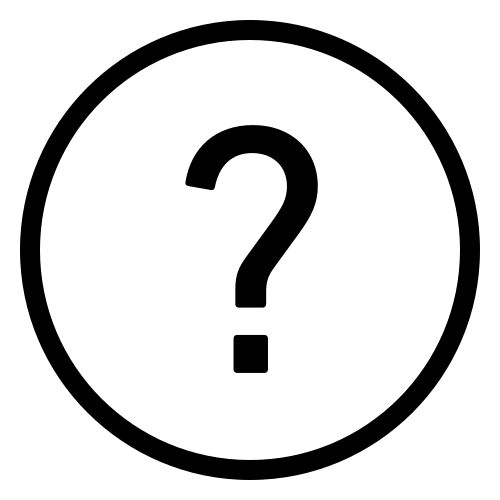 Cadfil Help contents
Cadfil Help contents  Cadfil.com Home
Cadfil.com Home
Introduction
ISO 10303 is an ISO standard for the computer-interpretable representation and exchange of product manufacturing information. It is an ASCII-based format and its official title is: Automation systems and integration — Product data representation and exchange. It is known informally as "STEP", which stands for "Standard for the Exchange of Product model data". ISO 10303 can represent 3D objects in Computer-aided design (CAD) and related information.
At this time Cadfil can export curve data that represents Axisymmetric mandrel long section Profiles, mandrel envelope profiles as as Thickness profiles and fibre or payout path trajectories. The curve format is in the form of Polylines, that is curves made up of joined line segments defined by points.
STEP export can be accessed via the dialog menus for mandrel edit or on the 3D Viewing dialog. The STEP file produced will be automatically named based on the name of data that is being exported so you will get a file like name.stp or name_pay.stp depending on the context.
Options
There is only one option for STEP output based on the Yes/No prompt Use STEP Schema AUTOMOTIVE_DESIGN? there are two formats of STEP output one using the schema AUTOMOTIVE_DESIGN and otherwise using the schema CONFIG_CONTROL_DESIGN. The actual difference is that the AUTOMOTIVE_DESIGN option gives curves that have colour attributes whereas in the alternative schema all the curves will import with the same default colour of the receiving CAD system. Clearly the colour option is better however that differences are not trivial as objects in STEP get style attributes from the hierarchical structures (containers) that they are in and some CAD systems by not support both options.
Note that as of Cadfil V9.90, the schema choice is no longer requested as a prompt. The current default schema will be used. To change the default step schema use the start up settings option from the Help main menu.
Examples
The pictures below show a mandrel and envelope on the mandrel editor and the STEP export menu being selected. The second picture shows that STEP file after import into a CAD program.


The pictures below the 3D payout path viewer in CADFIL and the step file export option. The second picture shows that STEP file after import into a CAD program.

