Creating a Joining Path
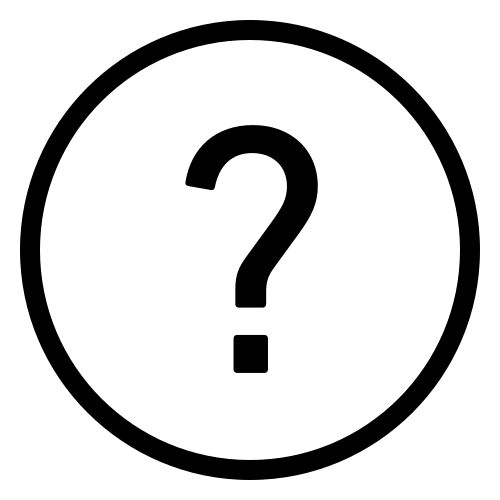 Cadfil Help contents
Cadfil Help contents  Cadfil.com Home
Cadfil.com Home
This option is selected from the Cadfil Main menu if the user chooses not to use the joining path wizard. A joining path is used to wind a single circuit starting at one point ion the mandrel and finishing at a different position. A user could generate a standard winding pattern to wind a low angle layer on a component and then generate a separate pattern for a high angle (hoop wind) wind. Then a joining path can be made to allow the machine to automatically wind from the end of the low angle wind to the start of the high angle wind. The wind sequence of patterns is specified in a CTL file under the Combine Programs menu option. The Post-processor can automatically create a complete program for all the layers using the CTL file which is a play-list of .PAY files.
From Cadfil 9.84 onwards, the Automatic Joining Path function is a much quicker and easier method of generating a joining path.
A joining path is created in the same way as a normal fibre path. The user generates a path with two or more hoop points (turning points - as shown below). All Cadfil programs start and finsh at the turning (hoop) points. When a .PAY file is created from the joining path shown in the picture below, the parts of the path before the first turning point and after the last turning (hoop) point are discarded. Normally when creating a joining path the initial hoop point is specified as a start condition as this position is known from the previous wind program.

.FIB files that are joining paths are different from normal .FIB files in that when the Payout path is created there is no band pattern, there is only one cycle and the return half of the path is not created. The joining path starts at the first hoop point in the path and finishes at the last hoop point in the .FIB file.
As as Cadfil V9.27 when a joining path is saved the user is also asked if he wishes to save the Reverse path file also. If the answer is Yes then